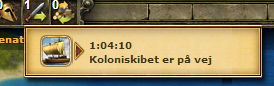Kolonisering: Forskelle mellem versioner
LiamAird (diskussion | bidrag) |
LiamAird (diskussion | bidrag) |
||
| Linje 51: | Linje 51: | ||
Du vil højst sandsynligt finde nogle små øer, i dit lokale hav, når du starter spillet. Disse øer er tomme og er placeret rundt omkring på havene. Mange af dem er placeret tæt på store øer. Kolonisering af disse øer kan hurtigt være sværere, da der ingen plyndringsbyer er. På grund af dette, vil byen være afhængig af egne råstofminer og handel fra andre byer. | Du vil højst sandsynligt finde nogle små øer, i dit lokale hav, når du starter spillet. Disse øer er tomme og er placeret rundt omkring på havene. Mange af dem er placeret tæt på store øer. Kolonisering af disse øer kan hurtigt være sværere, da der ingen plyndringsbyer er. På grund af dette, vil byen være afhængig af egne råstofminer og handel fra andre byer. | ||
=== | ===Store øer - Ankerikon=== | ||
[[File:Anchor_Point_Frame.png|left]] | [[File:Anchor_Point_Frame.png|left]] | ||
Disse ankerikoner kan ses efter en spiller har slettet deres konto, eller før øen er blevet fyldt op. Oftest er det på grund af spillere, der har slettet deres konto eller ''forlader'' deres konto. Disse pladser er mere anbefalet, at grundlægge din nye by ved, da du har plyndringsbyerne på øen til at hjælpe med opbygningen af din nye by. Du kan stadig handle med andre byer, for at gøre opbygningen hurtigere. | |||
==How To Colonize: Step By Step== | ==How To Colonize: Step By Step== | ||
Versionen fra 12. jul. 2012, 12:19
Kolonisering er en af metoderne for at få nye byer i Grepolis. Dette er en fredelig metode og involvere ikke angreb eller forsvar af den nye by. Kolonisering er også kendt som grundlægning, da du grundlægger en ny by fra dens begyndelse. Kolonisering er ikke afhængig af verdensindstillingerne. Dette gøres på samme måde, uanset om det er erobring eller oprør, der er aktiveret på verdenen.
Koloniseringskrav
Før du kan kolonisere, er der 3 grundlæggende krav, der skal mødes først. Disse er: Bygninger, Enheder og Kulturpoint.
Bygninger
| Bygning | Minimums niveau | Formål |
|---|---|---|
 Akademi Akademi
|
Niveau 22 | Krævet for at udforske Koloniskib |
| Niveau 20 | Krævet for at bygge koloniskibe |
Enheder
For at grundlægge en by skal du have et Koloniskib (også kaldet KS). Denne enhed bygges i Havnen og er tilgængelig efter den er blevet udforsket.
| Enhed | Navn | Pris |
|---|---|---|

|
Koloniskib | 10,000 |
Kulturpoint
Det sidste krav er, at du skal have nok kulturpoint for at kunne få en ny by. Når du starter spillet vil du have plads til 1 by, udover den du starter med. Alle byer herefter vil koste kulturpoint.
Anker ikon
I takt med at by vokser og du begynder at udforske kortet mere og mere, vil du opdage, at der er tømme pladser på nogen af øerne. Disse Ankerikoner er steder, hvor spillere kan grundlægge en ny by. Der er to typer af Ankerikoner. Den første kan findes på små øer og den anden kan findes på store øer. Det alle spillere skal være opmærksomme på er, at så snart du har valgt en tom plads og byen er ved at grundlægges kan dette ikke stoppes eller afbrydes.
Små øer - Ankerikon
Du vil højst sandsynligt finde nogle små øer, i dit lokale hav, når du starter spillet. Disse øer er tomme og er placeret rundt omkring på havene. Mange af dem er placeret tæt på store øer. Kolonisering af disse øer kan hurtigt være sværere, da der ingen plyndringsbyer er. På grund af dette, vil byen være afhængig af egne råstofminer og handel fra andre byer.
Store øer - Ankerikon
Disse ankerikoner kan ses efter en spiller har slettet deres konto, eller før øen er blevet fyldt op. Oftest er det på grund af spillere, der har slettet deres konto eller forlader deres konto. Disse pladser er mere anbefalet, at grundlægge din nye by ved, da du har plyndringsbyerne på øen til at hjælpe med opbygningen af din nye by. Du kan stadig handle med andre byer, for at gøre opbygningen hurtigere.
How To Colonize: Step By Step
Finally, you have a Level 20 Harbour, you've researched Colony Ships, and now you have a brand new colony ship sitting in your harbour. It's time to begin founding your new city.
- First you should locate an ideal place to colonize. Preferably somewhere close to the city that you are launching from so it takes less time to travel there. Or you can pick a spot near to another city or alliance members.
- Note: The location must be within the 48 hour range of the CS.
- Begin by clicking on the location you where you want to found your city. This will bring up the screen to the right.
- You will need to select what units will accompany your CS. You must send along both land and naval units as escorts to the new city site. These are commonly referred to as escort units. Land units will require transport ships, however, the transport ships do not count towards your naval unit requirements.
- Once you have finished selecting the units, click Found City. Your fleet will set sail for the location of the new city. This cannot be cancelled once you have started it.
- After the CS reaches the destination, it will take 24 hours for the city to be established. During this time neither you nor any other player will see anything which shows a city on that spot until it is completed.
- Note: The 24 hour build time is not affected by World Speed.
- Once the construction period is over, you will be alerted that you have a new city with a notification and a report. Congratualations, you now have a new city!
Your New City
A city created by Colonizing will start out with 778 points and will have:
- Timber camp: level 15
- Quarry: level 15
- Silver mine: level 12
- Senate: level 10
- Farm: level 10
- Warehouse: level 10
- Wall: level 2
- Cave: level 2
- Barracks: level 4
- Agora: level 1
The only troops in the city will be those that arrived with the Colony Ship as escorts. They are considered support troops, and will not be available for use in that city.
Colonizing as a Strategy
Colonizing is not always viewed as a favourable way of getting a new city. Many veteran and experienced players look down on this method. One reason for this is because it is preferable to take a larger city which saves the player the effort of having to build it up from scratch. As it takes a full day to wait for the city to be set up, a player could in that time potentially take as many cities as they are able to.
However, with colonizing being a peaceful means of expansion, a player is guarenteed the new city without the uncertainty of having to fight for it. Additionally, colonizing becomes an option quicker as you only need a Level 22 Academy, whereas Conquest/Revolt require a Level 28 Academy and the troops to take and hold the city.
Strategically speaking, a colonized city may offer some benefits. Because the city is not marked on the map until after the 24 hour building process is complete, you can place a city in enemy territory and escort it with a large number of Biremes for defence. Alternatively, you can create resource powerhouses on the small islands so your other cities can focus on troop production.
Also, now with the Heroic Tactitian award, colonization is a requirement for that award.